A user asked about an issue with Instant Clone VMs; potential causes suggested included DNS resolution, firewall blocking, Agent not installed, or Agent not running. To find the exact error message, they need to look at ‘Monitor Status’ in the Console. It was then mentioned that if these VMs are not connecting to the Monitor, they will cause errors in Solve (missing historical data). Lastly, the user realized that the Agent may not be running.
Read the entire ‘Troubleshooting Instant Clone VMs Issues’ thread below:
What would cause this on otherwise normally operating Instant Clone VMs?
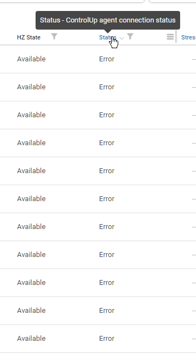
Lots of potential things:
• dns resolution. As in the monitor cannot resolve the machine FQDN to an ip address.
• Firewall blocking 40705
• Agent not installed
• Agent not running
In the console > Monitor status > data sources > one of your machines > click on show status. That’ll show the actual error message
in Realtime it looks like:
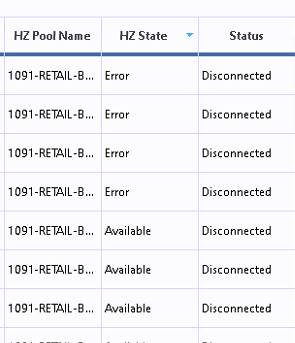
Need to look at monitor status > data sources
oops forgot to connect to them
I know where to go from here:

What do you mean with “connect them”? Solve gets the data from the monitor so connecting them in the console grid doesn’t matter. However if they for some reason (permission possibly or wrong shared credentials or any of the reasons listed by Dennis above) are not connecting to the monitor they will error in solve (and missing historical data etc)
I checked solve first then went to console (2nd screenshot). I had forgotten to connect to them in real time. All the VMs in the pool lost trust relationship and appears the agent may also not running.
well agent not running will do it
Continue reading and comment on the thread ‘ControlUp Agent Status Reports “Error” While Working Perfectly’. Not a member? Join Here!
Categories: All Archives
