A user reported experiencing strange values in framebuffer memory usage for certain processes in a customer’s Citrix environment with NVIDIA L4-4Q. They discovered that this issue can be caused by a broken Citrix XenDesktop graphics driver and was able to fix it by uninstalling and reinstalling the VDA. This issue has also been observed by Microsoft, who have a similar issue with GPU process memory counters reporting incorrect values. A support ticket has been opened for this issue and the ControlUp community has also seen similar cases.
Read the entire ‘Investigating Bogus Framebuffer Memory Usage with ControlUp’ thread below:
Has anyone observed bogus framebuffer memory usage % per process values logged by the agent/showed in the console?
I am seeing really strange values in a customer Citrix environment with NVIDIA L4-4Q but not on every machine, it seems to "flip" to an unrealistic value at some point. I’d say roughly 1/3 of all VDI’s (after reboot) seem to be affected at some point in time.
Switching to the NVIDIA API via
“`Registry Key: HKEY_LOCAL_MACHINE\SOFTWARE\Smart-X\ControlUp\Agent\GPU\
Value: EnableNvidiaGPUCollection
Data Type: REG_DWORD
Value Data: 1“`
Just turns off GPU monitoring in my case (all values = N/A) so it is of no help as per KB article for an alternative GPU monitoring method.
The only thing I found which my hint in the right direction is an KB article from Citrix for UberAgent where they also observed high gpu framebuffer per process:
In the observed cases, the cause of the high values was a broken Citrix XenDesktop graphics driver that would cause display issues, too. The issue could be fixed by uninstalling and reinstalling the Citrix XenDesktop VDA (including a reboot after uninstall and reinstall).
I’d assume all solutions get their GPU FB values through some kind of standardized API calls to the system, so maybe this is not a ControlUp issue at all.. but I am still in the "find out" phase.
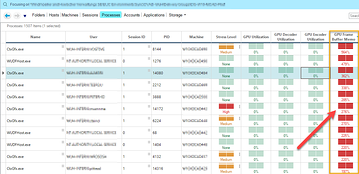
please open a support ticket for this asap and yes the values come from a standard microsoft api indeed
Windows 10 VDIs?
Windows 10, indeed. A support ticket has already been opened, just want to check within the community if somebody has seen this already
Couple of moons ago I think I saw the same.
Issue is this one:
Continue reading and comment on the thread ‘Investigating Bogus Framebuffer Memory Usage with ControlUp’. Not a member? Join Here!
Categories: All Archives, ControlUp for VDI
