A member shared their experience of seeing a BSOD on a device without any alerts or restarts triggering. Others tried to troubleshoot the issue and determine if the event was recorded. A call was suggested for easier communication. A possible solution was also suggested – checking the WER data during device start. A call was scheduled for further discussion.
Read the entire ‘Troubleshooting BSODs with ControlUp’ thread below:
Anyone else seeing this ?
BSOD but the device did not trigger any alerts nor has it resarted (Uptime 3 days)
No minidumps , even if it says there is one
No event in power events of a BSOD
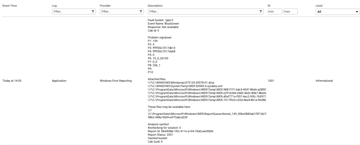
Does the "event_type" show BSOD
Hi @member , dont see Event_Type

Oh you meant in Power Events
no, nothing showing any BSOD
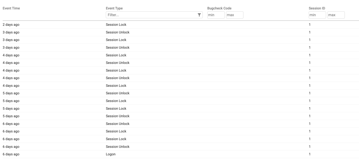
Could it be that the event is simply reporting an older BSOD?
if you go to configuration > data > power events. You should be able to search that particular event by the report ID mentioned in the event log
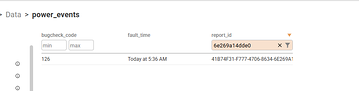
@member
Please see attached

set the timeline to "this year"
I just want to understand if we captured the report at all, at any time
😞
did i do something wrong ?
no. I am wondering if:
• Windows doesn’t actually see that as a bluescreen. In which case, why would the event log even exist?
• We (CU) did not capture the WER data. So identify how we store which reports we’ve processed. Maybe we did report it when it happened but maybe it happened outside the time frame of which you have data available for?
Alright so WER events are captured during device start. So that might explain why the WER data hasn’t been reported. Since the device hasn’t restarted.
I don’t understand how a device can have a bluescreen without restarting though
Yes , device has been on for 6 days
Any chance we can look at this on a call? It’ll be easier then sending suggestions back and forth.
Sure I’ll PM you
Continue reading and comment on the thread ‘Troubleshooting BSODs with ControlUp’. Not a member? Join Here!
Categories: All Archives, ControlUp for Desktops, ControlUp Scripts & Triggers
