A group of ControlUp members discuss issues with the integration between W365 CPC and HDX. They note that EdgeDX does not detect brokering of a Cloud PC session, but the current configuration does show access to TURN and use of UDP. The group mentions that this may be due to the VDA configured on the device. There is also mention of potential confusion around which agent to use for the CPC Desktop, and a suggestion to pull a query to track the number of CPCs with a VDA installed and see what is reported. It is noted that there is interest from established enterprises to go this route.
Read the entire ‘Troubleshooting W365 CPC Integration and Visibility Issues’ thread below:
Doing some testing in the lab with @member @member on the W365 CPC integration and we noticed with a HDX brokered Cloud PC session EdgeDX does not see this as an "Active" session. You can see in the screenshot it catching the Citrix Display Adapter, but guessing the logic isn’t there to look for a Citrix brokered session which is a valid use case. With Universal Hybrid Multi-Cloud licensing, there is the entitlement to do an unlimited number of CPC brokered sessions via HDX (User needs CPC licensing) but since this is an expanding use case, would be good to see HDX brokered showing a valid active session. @member FYI, not sure if this is on the roadmap

Something else here. Looking into RDP Shortpath. The avdnettest.exe shows I have access to TURN and using UDP.
But CU shows TCP. Trying to understand this.
Then somehow it shows my GPU as Citrix display.
I do run a VDA on this for W365 HDX + but in this case I am connected via Windows App into the W365CPC
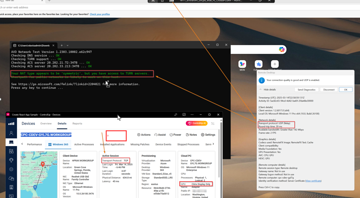
Let’s see what @member has to say on this one?
(Citrix / Cloud PC support and the RDP Shortpath visibilty)
@member w365 was released with testing for w365 connections.
I can understand the ask for w365+ but that’s a set of capabilities we’d have to work to.
Its on the radar of "stuff to do" for sure as customers who have invested look to use Cloud to build out environments. Personally, looks like enterprises are experimenting with this type of configuration rather than going all-in.. but happy to be corrected.
@member following on from that… when we released w365 support we focused on w365 native. If you’ve got a VDA configured.. erm.. we’ll look at the device configuration. If the VDA is there it could be getting in the way: for example reporting the citrix display adapator might be the primary adaptor reported by device rather than "oh yes – you’ve come in using the windows app so we’ll ignore the citrix VDA stuff". By all means drop me a line directly and we can have a chat about this scenario.
@member understood sir on the VDA side. No problem. I can pull the VDA off and check again just to see. Thank you for the reply.
Hey Guys, started typing on Friday and then the wifey told me im late to dinner, so forgot to come back and finish and hit send! ha.
We have two global enterprises we are working with right now 7, and 10k seats looking to go this route, and already testing the configuration. Might be good to pull a query and see CPC’s with VDA installed on it with CU, and see what is reported back. The messaging around which Agent for the CPC Desktop was muddy until recently so might have mixed results, but would be curious to see what that looks like from the CU side. That is a good data point to track, and interesting to share this as well.
Will check on the VDA note and will report back
Continue reading and comment on the thread ‘Troubleshooting W365 CPC Integration and Visibility Issues’. Not a member? Join Here!
Categories: All Archives, ControlUp for Desktops
