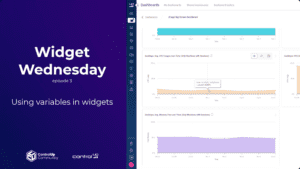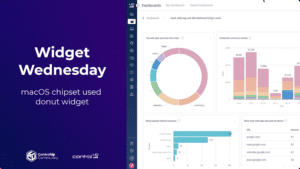The "Sizing Recommendations" report is currently using the past 30 days of data, showing usage even during inactive hours. A user suggested implementing an option for only tracking business/active hours to accurately size machines. Another user stated that this feature is upcoming and development and testing have already finished, and deferred to a third member's knowledge on the release date.
Read the entire article here...
CPU Related Training & Support Archives
CPU training and support-related archives from inside the ControlUp Community on Slack.
ControlUp’s Options for VDI Utilization Reports and Dashboards
A customer has requested a high-level overview of VDI utilization over a specific period, categorized by VDI class and possibly department. ControlUp's console and VDI REST API can be used to generate customized reports and dashboards, while new updates are being made to include VDI data in existing dashboards. Further discussion includes suggestions for using the API to create custom reports and importing data into other tools. Some existing reports, such as the Session Count report and session activity report, can also provide relevant data.
Read the entire article here...
Read the entire article here...
Combining Metrics in ControlUp Widgets
A user asked if it is possible to combine two metrics in one graph, as they currently have three separate widgets. The response states that one aggregation is currently supported with the normal builder, but additional aggregations can be added through the expert builder. This option requires knowledge of configuration code and is best used with a table widget. The user expresses their willingness to try the advanced editor.
Read the entire article here...
Read the entire article here...
Widget Wednesday #3: Building Dynamic Dashboards with Variables
In this episode of Widget Wednesday, Chris Twiest takes a deep dive into variables and how they can transform ControlUp dashboards from static charts into dynamic, data-driven visualizations inside ControlUp.
Read the entire article here...
Read the entire article here...
Issues with 9.1.5.x agent on ServerOS: High CPU Usage for services.exe Process Reported
Multiple members of the company ControlUp are discussing issues with the 9.1.5.x agent on ServerOS (2016-2022). Many are experiencing a high CPU time with the services.exe process. Some members have opened tickets with support to address the issue. The issue has been seen on both non-persistent and persistent VM's. It is recommended to use the details tab in task manager instead of the process page for CPU usage.
Read the entire article here...
Read the entire article here...
Troubleshooting High CPU Usage for cuagent.exe in Control Up
A user reported experiencing high CPU usage for cuagent.exe, asking if anyone else was experiencing the same issue. Another user mentioned that they recently upgraded to version 9.1.5.406, but this issue was not seen previously. It was suggested to raise a support ticket and ensure all anti-virus exclusions are in place, as this could be a potential cause for high CPU load. A link to the list of anti-virus exclusions for ControlUp was also provided.
Read the entire article here...
Read the entire article here...
How to Retrieve Device Scores Through ControlUp’s API
A discussion on pulling device scores through automation in ControlUp's API took place. An employee suggested a script for doing so at the given URL, as an alternative to using employee scores. The user testing this found a limitation in the number of devices returned, which was addressed by a team member. The method is trapped before it can be lost. Score!
Read the entire article here...
Read the entire article here...
ControlUp compatibility with XenServer 8.4 discussed
Several users discussed the compatibility of ControlUp with XenServer 8.4, with one confirming that several customers have successfully used ControlUp with this version. ControlUp is currently looking into adding CPU wait metrics specific to the new XS version. There is some concern about explicit support for XS 8.4 but it is concluded that ControlUp has aided customers with issues related to this version.
Read the entire article here...
Read the entire article here...
Widget Wednesday #1: Visualizing macOS Device Inventory with Donut Graphs
In this first episode of Widget Wednesday, we kick off a new video series focused on practical, real-world dashboard widgets you can build directly inside ControlUp.
Read the entire article here...
Read the entire article here...
Troubleshooting Issues in ControlUp: How to View Granular CPU and Memory Data
A user was looking for a more granular view on CPU and memory from the VDI and DaaS reports in ControlUp. It was suggested to use invoke cu-query to export real-time data or use triggers based on specific conditions. The historical pipeline only saves 5-minute data points, but each data point includes Min, Avg, and Max values. This information can be seen in the report UI.
Read the entire article here...
Read the entire article here...