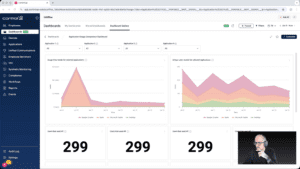A user was experiencing issues with downloading files on VPN through the new Management feature. They noticed in the network log that the system was attempting to upload the requested file to Azure before downloading it. The user shared their findings in the ticket and was asked to provide details on their VPN type. They also brought up the need for specific IPs or more granular access for the firewall team. Another user mentioned they were curious if the same issue would occur with their company's new VPN. The original user suggested it was more likely a firewall policy issue than a VPN issue. A request was made for the user to provide unfiltered Wireshark logs for troubleshooting.
Read the entire article here...
Security Related Training & Support Archives
Security training and support-related archives from inside the ControlUp Community on Slack.
Big News: ControlUp Expands AI Leadership with Unipath Acquisition
Today, ControlUp announced the strategic acquisition of Unipath, an AI-powered security automation and SOAR platform.
Read the entire article here...
Read the entire article here...
Security concerns regarding ControlUp for Compliance
A user encountered an issue where C:\Program Files\ControlUp\Cu4Compliance\cu4csvc.exe was being blocked by an ASR rule. They suggested that this be added to the documentation on the support site and a discussion about this update will happen internally. Two key locations for CU4C functionality are C:\Program Files\ControlUp\CU4C and C:\ProgramData\ControlUp\CU4C. To further address security concerns, a user is referred to a relevant Knowledge Base article.
Read the entire article here...
Read the entire article here...
Widget Wednesday #8: Comparing Application Usage the Right Way
In this episode of Widget Wednesday, Chris Twiest walks through the Application Usage Comparison Dashboard from the Dashboard Gallery, focusing on how the full dashboard works together to turn raw usage data into meaningful, actionable comparisons inside ControlUp.
Read the entire article here...
Read the entire article here...
Troubleshooting ControlUp Academy Registration Issues
A user had trouble registering for ControlUp Academy and reached out for support. Another user suggested lowering browser security settings or disabling DNS-ad blockers may help. It was also mentioned that using a personal computer outside of the corporate network allowed for successful registration. The Academy provides valuable webinars and training for potential use cases. General information can be found at https://cuacademy.controlup.com/
Read the entire article here...
Read the entire article here...
Troubleshooting ControlUp Upgrade Process
An employee is troubleshooting the upgrade process for ControlUp. They are updating from version 9.0.5.423 to 9.1.5.445 and have encountered an rpc error when trying to add a monitor to a specific region. The issue is due to the console using the Windows identity of the person running the console, so the user may need to run the console as a user with permission or deploy the monitor through PowerShell. The recommended upgrade order is console, monitor, data collector agents, and all other agents. The ControlUp website has a guide for upgrading and the employee has a further question about downloading the Real-Time DX Console.
Read the entire article here...
Read the entire article here...
Removing Uninstalled Apps from ControlUp Reports
ControlUp users discussed the lingering appearance of FortiClient on CU4C reports despite its removal from all devices. It was suggested to remove the software from the template scope in order for it to no longer appear in future reports. It was also advised to check for any leftover folders or files that may have caused the detection. To exclude it from scan reports, it should only be removed from the template.
Read the entire article here...
Read the entire article here...
Device Issues possibly caused by ControlUp task
There is an issue on the devices and it is suspected to be related to a ControlUp task. It is recommended to open a support case for this matter to be resolved. It is also suggested to use "native data collection" if "Signed Scripts" or other security measures have been enabled on the endpoints. This can be accessed through Devices > Configuration > Settings > Extended Settings.
Read the entire article here...
Read the entire article here...
Troubleshooting and Validating ControlUp’s Compliance API
A team member reported an error while using the new Compliance API and asked if it was a known issue. Another member suggested creating a new API key as a possible solution and confirmed that the API was working for them. The team explained how to use the API and shared a code for testing API key access. After rechecking, the team found and fixed the issue.
Read the entire article here...
Read the entire article here...
Limiting VDI Visibility in ControlUp
A user was looking for a way to limit VDI visibility in the VDI App to specific folders. Another user suggested setting permissions based on folder level in the security policy config, and provided a link to the documentation. They also mentioned the possibility of needing to have independent sites enabled. The original user thanked them and mentioned that their SSO permissions were the issue and they were able to achieve their goal.
Read the entire article here...
Read the entire article here...