A new employee at ControlUp asks for help with getting their 10ZIGS devices to appear in EdgeDX. Another employee suggests checking if there is a proxy blocking the agent from accessing the tenant, and provides a link to the tenant name and instructions for installing the agent. They also mention that the process should be called "sipagent" and logs can be found in /var/log/avacee. The conversation ends with the new employee confirming the process name and stating they will check the logs. There is also a link provided for agent installation instructions.
Read the entire ‘Troubleshooting 10ZIGS Devices Not Appearing in EdgeDX’ thread below:
Morning, I’m new to ControlUp and I’m having issues with getting my 10ZIGS to show up in EdgeDX. I’m running firmware 16.5.36.3 on my 10ZIGS and apply the EdgeDX add-in and then applied the tenant ID and Device Code and they will not show up in EdgeDX. I have only able to get one of them to show up and the other ones will not even show up no matter how many times I reboot them. Does it take awhile for them to appear in EdgeDX? These are remote devices for the most part. Anyone have any tips or things to check?
Do you use a proxy or anything else that might stop a device from getting to the internet?
The agent needs to be able to communicate with your tenant. You can find the tenant name in the downloads section.
In our demo environment that is acmeorg.sip.controlup.com.
I can check if the tenant is reachable by opening https://acmeorg.sip.controlup.com/api/hello in a browser.
Do note, that depending on your network, opening it in a browser as a user may be different than the agent. As you open the browser as a user while the tenant runs under different credentials. If you have a (transparent) proxy in place, it might require authentication or something like a PAC file to discover which proxy to use. Which the browser might take care of automatically
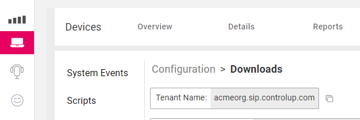
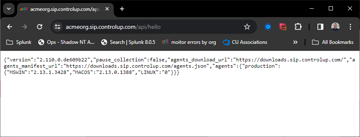
This is hybrid and we don’t host the edge DX part. Let me check the screenshots you just posted!
Looks good I think
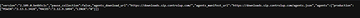
yeah looks good. can you verify that the agent is actually running? I’m not entirely familiar with 10zig but you should see a sipagent process running
it might also be called avaceesip
OKay, I’ll see if I can find that
Roger. The process should be called sipagent you can check for it by entering
ps -elf | grep -i sip
and I think ( I will double check this) the logs are in /var/log/avacee.
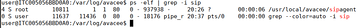
Here is how ot install the agent. https://support.controlup.com/docs/10zig-agent-installation
Continue reading and comment on the thread ‘Troubleshooting 10ZIGS Devices Not Appearing in ControlUp EdgeDX’. Not a member? Join Here!
Categories: All Archives, ControlUp for Desktops
