Users discussed issues with MS Teams, Edge, and Chrome crashing on Windows 11 devices. The event log showed a Fault bucket event without a corresponding 1000 event, indicating a possible app vendor issue. The ControlUp team has alerted Microsoft and is working to find a solution. The team has also created an alert for the 1001 event, but it does not provide helpful information for resolving the problems.
Read the entire ‘Troubleshooting App Crashes on Windows 11 Devices’ thread below:
Good day
Hope all are doing well
Not a EDGE DX question but please reply if you can
Anyone else exp msteams and edge and chrome crashes on windows 11 devices ?
Even logs show
Fault bucket , type 0 Event Name: crashpad_exp Response: Not available Cab Id: 0 Problem signature: P1: msedge.exe P2: 125.0.2535.92 P3: msedge.dll P4: 125.0.2535.92 P5: 2643052 P6: browser P7: 0x80000003 P8: 0 P9: P10:
Weird thing is is that edge DX doesn’t see this as a crash
User exp : teams , edge or chrome will just close randomly if they open WhatsApp web or if the turn on a camera for a meeting or even just doing nothing during a meeting it will just close
Updated all drives
Is it event ID 1000? What does it show in the windows event log index?
Typically there should be a 1001 event ID with it with more details
Hi @member
That is what is so weird
i don’t see it in die Application Crash reports , we dont see the event for 1000 only 1001
Note , we do see event 1000 for other crashes so EDGE DX is reporting on Application crashes , its just not seeing this as a crash
This is what the event log looks like for this event
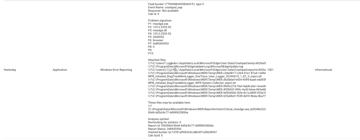
We trigger the app crash off the 1000 event, so if there’s no 1000, it will not register. Can you check the actual windows event log? The Report id value should be matching between the 1001 and 1000
Hello Joel
Yes I remoted to the device and only see the 1001 event there is no 1000 event
Ok, so no 1000 event, no app crash. This would be an app vendor issue. It’s possible that Microsoft doesn’t follow their own rules when it comes to application crashes (since there is no 1000)
Thanks Joel
I’ve given the info to the team
We have a call open with MS
They now need to join the party and tell us what’s going on
We could look into ways to catch app crashes that don’t generate a 1000. But it’s the prescribed way of doing it. It does require an app to have the crash handling written correctly of course
Btw, you could still get alerted on 1001. It just won’t show in the app crash dashboards etc
I created an alert for the 1001
But the 1001 is not giving any help to fix the issues
I have reinstalled
Repaired
Reset windows
Even now sending a user to the office for a device to be formatted and re-imaged to wind 11
Nothing interesting in those error logs?
Some logs only show a “1” when you open them
Other are empty or the folders don’t even exist
Continue reading and comment on the thread ‘Troubleshooting App Crashes on Windows 11 Devices’. Not a member? Join Here!
Categories: All Archives, ControlUp for Desktops, ControlUp Scripts & Triggers
