The team discussed an error message that was appearing when trying to access ControlUp. It was suggested to check the URLs needed to access the service, SSL inspection, and network communication. Some URLs required for v9 may need to be whitelisted. A tool was released to test network connectivity to ControlUp cloud services. The URLs and relevant validation results can be found at https://support.controlup.com/docs/how-to-check-network-connectivity-to-controlup-cloud-services?highlight=netwrok%20test%20tool.
Read the entire ‘Troubleshooting ControlUp Error Message’ thread below:
Sorry for the potato quality, can’t screenshot in Zoom yet. Anyone see this error before?
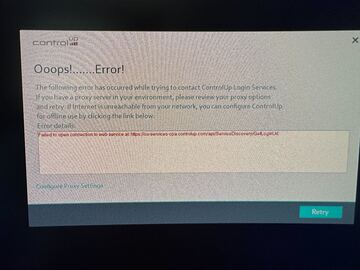
Yes. That url isn’t open from the FW over tcp port 443.
but i see no firewall traffic or web proxy traffic from that desktop to controlup
and why is web access needed to log in ? Is that for authentication
Yes that’s correct. In 9.0 there’s a few additional urls that need to be opened from the console.
ok, we’ll keep looking. CU support was unable to resolve and as the user’s ISP, i see no traffic from his desktop out to CU.
Few additional URLS required. They have released a handy test tool on the website to show what’s being allowed and what’s not.
thx, its odd i’m not seeing any traffic to CU from that endpoint and we are the firewall and proxy.
I’ll try the tool
Yes we had the same. It wasn’t until I used the tool I was able to see the failures
That’s the one.
TY
not much help. I already knew this much:
URL –> https://cu-services-cpa.controlup/api/ServiceDiscovery/GetLoginURL validation result: An error occurred while sending the request.This issue is related to Network communication.
and i get this on a machine that can access RTC.
This is a new URL specific to v9. 8.8 didn’t use this one. It may need to be whitelisted.
Try launching the older 8.8 console. Its probably just this one URL but if you are missing this one for the console the monitors are going to probably fail as well.
Again. I’m not seeing any web traffic from this desktop to that url.
And the RTC works in this environment from other desktops.
SSL Inspection?
I’ve seen cases where there are no denies but the traffic fails due to SSL handshake issues due to untrusted certs from SSL inspection.
I see 0 traffic hitting the blue coat proxy for anything ControlUp related. I see it for other internet traffic.
“`Real-Time DX (Hybrid Cloud) Testing
URL –> https://fe1.controlup.com validation result: An error occurred while sending the request.This issue is related to Proxy/Network Filter OR TLS Handshake client configuration.
URL –> https://fe2.controlup.com validation result: An error occurred while sending the request.This issue is related to Proxy/Network Filter OR TLS Handshake client configuration.
URL –> https://fe3.controlup.com validation result: An error occurred while sending the request.This issue is related to Proxy/Network Filter OR TLS Handshake client configuration.
URL –> https://fe4.controlup.com validation result: An error occurred while sending the request.This issue is related to Proxy/Network Filter OR TLS Handshake client configuration.
URL –> https://app.controlup.com validation result: An error occurred while sending the request.This issue is related to Proxy/Network Filter OR TLS Handshake client configuration.
URL –> https://rt-app.controlup.com validation result: An error occurred while sending the request.This issue is related to Proxy/Network Filter OR TLS Handshake client configuration.
URL –> https://rt-app-us.controlup.com validation result: An error occurred while sending the request.This issue is related to Proxy/Network Filter OR TLS Handshake client configuration.
URL –> https://rt-app-services-us.controlup.com validation result: Validation Failed.This issue is related to Proxy/Network Filter OR TLS Handshake client configuration.
URL –> https://cu-ca-us.controlup.com validation result: An error occurred while sending the request.This issue is related to Proxy/Network Filter OR TLS Handshake client configuration.
URL –> https://cu-services-cpa.controlup.com validation result: Validation Failed.This issue is related to Proxy/Network Filter OR TLS Handshake client configuration.
URL –> https://cu-services-cpa-us.controlup.com validation result: Validation Failed.This issue is related to Proxy/Network Filter OR TLS Handshake client configuration.
URL –> https://cu-services-cpz-us.controlup.com validation result: Validation Failed.This issue is related to Proxy/Network Filter OR TLS Handshake client configuration.
URL –> https://monitor-receiver-azure-eastus-prod.controlup.com/v1/data validation result: Validation Failed.This issue is related to Proxy/Network Filter OR TLS Handshake client configuration.
URL –> https://insights-hec.controlup.com validation result: Validation Failed.This issue is related to Proxy/Network Filter OR TLS Handshake client configuration.
URL –> https://mp.controlup.com validation result: Validation Failed.This issue is related to Proxy/Network Filter OR TLS Handshake client configuration.
URL –> https://solve.controlup.com validation result: An error occurred while sending the request.This issue is related to Proxy/Network Filter OR TLS Handshake client configuration.
S3 –> Upload Validation Failed with error: A WebException with status SendFailure was thrown.
API Testing
URL –> https://cu-services-cpa.controlup/api/ServiceDiscovery/GetLoginURL validation result: An error occurred while sending the request.This issue is related to Network communication.
Testing Finished. Please close the program*“`
Looks like SSL inspection. If you navigate to controlup.com and secure? Does "test-netconnection cu-services-cpa.controlup.com -port 443" come back clean and True?
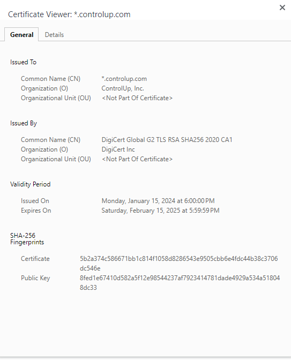
Continue reading and comment on the thread ‘Troubleshooting ControlUp Error Message’. Not a member? Join Here!
Categories: All Archives, ControlUp for VDI
